The organisation chart shows the basic command structure for the whole company.
Organisation Chart
Organisation chart guide
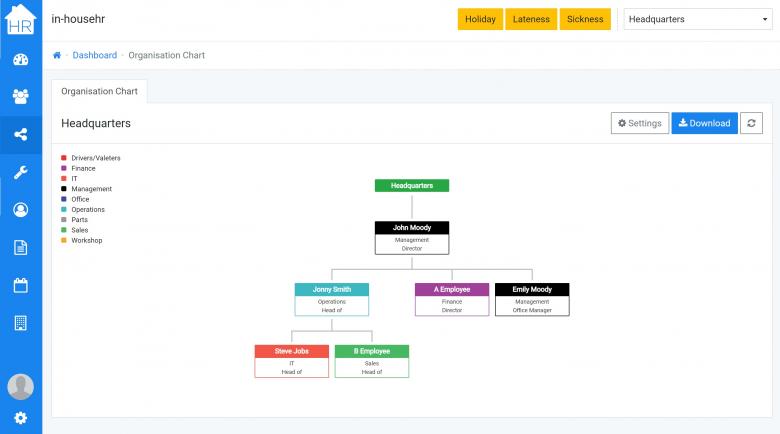
Changing the Appearance of the Organisation Chart
Click on the grey ‘Settings’ button on the right-hand side of the screen and select the level at which the Organisation Chart should become vertical, or choose ‘automatic’. If you do not wish the chart to become vertical at any level, select ‘no break’. Click ‘Save’, and the chart will update itself.
